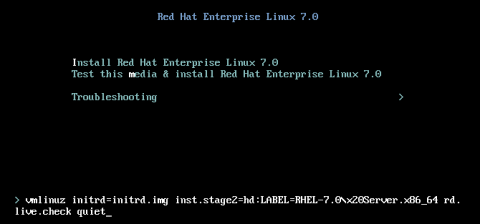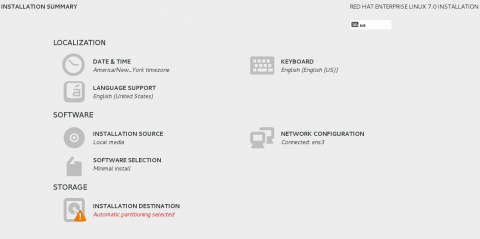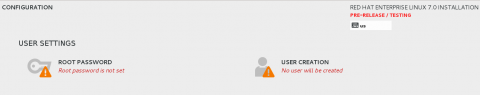Yes. You know what a Rolling Distribution is. Otherwise, you won’t be interested in this article. A Rolling Distributions is one which provide continuous updates without need for re installing system. Actually this is a very large topic. And if you are interested to know a lot about Rolling Linux distributions, there is a page in wikipedia which you may refer.
In this post, I would like to have a short description about 5 popular rolling GNU/Linux distributions. I’m listing those distributions based on descending order of their popularity in distrowatch.
1. Arch Linux
Arch Linux is an independently developed GNU/Linux operating system that focus on simplicity, minimalism and code elegance. Simplicity means, arch provide a minimal base system for installation and it is up to user to configure the system and install their desired software. Since Arch involve a lot of manual configuration, it is not a distribution recommended for newbies.
Arch provide bleeding edge software for it’s users. And they try to make all latest stable versions of software available as soon as possible. Arch has it’s own main repository and an AUR(Arch User Repository). Arch Linux uses pacman as it’s package manager.
There are several distributions based on Arch Linux which provide user friendly interface for installation and configuration. Following are some examples.
Manjaro
Archbang
Antergos
NetRunner
2. PCLinux OS
KDE Desktop
Mate Desktop
LXDE Desktop
FullMonty Desktop
5. Gentoo
Arch Linux is an independently developed GNU/Linux operating system that focus on simplicity, minimalism and code elegance. Simplicity means, arch provide a minimal base system for installation and it is up to user to configure the system and install their desired software. Since Arch involve a lot of manual configuration, it is not a distribution recommended for newbies.
Arch provide bleeding edge software for it’s users. And they try to make all latest stable versions of software available as soon as possible. Arch has it’s own main repository and an AUR(Arch User Repository). Arch Linux uses pacman as it’s package manager.
There are several distributions based on Arch Linux which provide user friendly interface for installation and configuration. Following are some examples.
Manjaro
Archbang
Antergos
NetRunner
2. PCLinux OS
PC-Linux OS is a user friendly operating system initially forked from mandriva, that provide a lot of software and drivers with it’s primary installation itself. It provide support for a wide variety of software and plugins without any discrimination likeopen source or proprietary. PCLinuxOS make use of Advanced Packaging Tool(APT)and also provides synaptic as a front end of APT. PCLinuxOS provide more than 12000 rpm software packages in their official software repository. And also they have different spins which are listed below.
KDE Desktop
Mate Desktop
LXDE Desktop
FullMonty Desktop
3. KaOS
KaOS is an independently developed GNU/Linux operating system that features latest version of KDE desktop environment along with, the Calligra office suite and other day to day use applications.
It is specifically designed for 64-bit computer systems. It was inspired by Arch Linux, but KaOS developers build their own packages. KaOS uses a rolling-release development model. Pacman is default package manager employed in KaOS. KaOS has three stable repositories and one testing repository. Stable repositories are named Core, Main and Apps. All testing goes on Build repository. Once a package in Build repository become stable, it will be moved to corresponding repository.
4. Chakra GNU/Linux
Chakra is a user friendly operating system featuring KDE desktop and Qt and it was initially forked from Arch Linux. Similar to Arch Linux they also offers simplicity.Chakra Project employs a half-rolling release model. They provide a thoroughly tested core layer of software such linux kernel, GNU coreutils and common libraries to ensure better stability. On the other hand, the software in application layer is updated more frequently.
Gentoo a code based Linux/BSD distribution. It can be customized and optimized for any purpose. Extreme configurability, performance and a top-notch user and developer community are features of Gentoo. In Gentoo, everything is build from source code in target system. Since source code of each package is built in target system it is very fast. And this distribution is geared towards developers and network professional who have more knowledge about development and compilation process. Gentoo uses an advaned package management system called Portage.
(+) Opensuse Tumbleweed
When I wrote this post, I was thinking that Tumbleweed is development branch ofOpenSuse similar to rawhide of Fedora. Later I came to know that, Tumbleweed is a rolling release approach of OpenSuse.
The Tumbleweed project provides a rolling updates version of openSUSE containing the latest stable versions of all software instead of relying on rigid periodic release cycles. The project does this for users that want the newest, but stable software[OpenSuse Tumbleweed].